Preparing for an internship can be intimidating, especially as most teams remain remote even as cities start to emerge out of COVID lockdowns. You may be wondering what to expect or even be anxious about how you will adjust. To help you out, let’s take a look at some common platforms utilized by virtual teams.
CommunicationÂ
While you’ll certainly be emailing with coworkers, virtual teams also use a communication platform to keep in touch and collaborate with one another in real-time. Slack is a widely used platform. It allows teams to communicate in groups through different channels, direct message, call, and share documents and other content. It’s easy to learn, and Slack even provides a tutorial for navigating the platform.
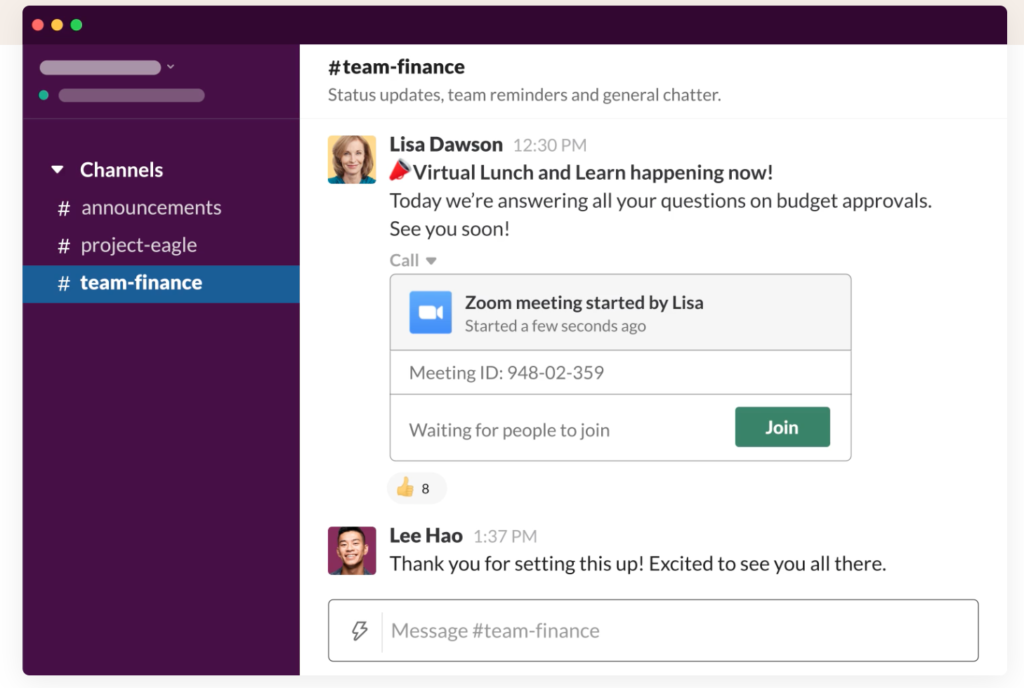
It varies by team, but Slack allows teams to communicate in a less formal manner than email and can even include channels about non-work related conversation to encourage casual conversation, like one might have in an office.
Similar platforms some teams opt to use include Google Chat, Discord, Microsoft Teams and Rocketchat.
Document Storage
Google Drive, Dropbox or another tool will be used for collaboration and document storage. They allow multiple people to edit the same document simultaneously. Most companies also store key documents on a shared team drive, such as onboarding guides, brand guidelines, and other information that is helpful to refer to.
Task ManagementÂ
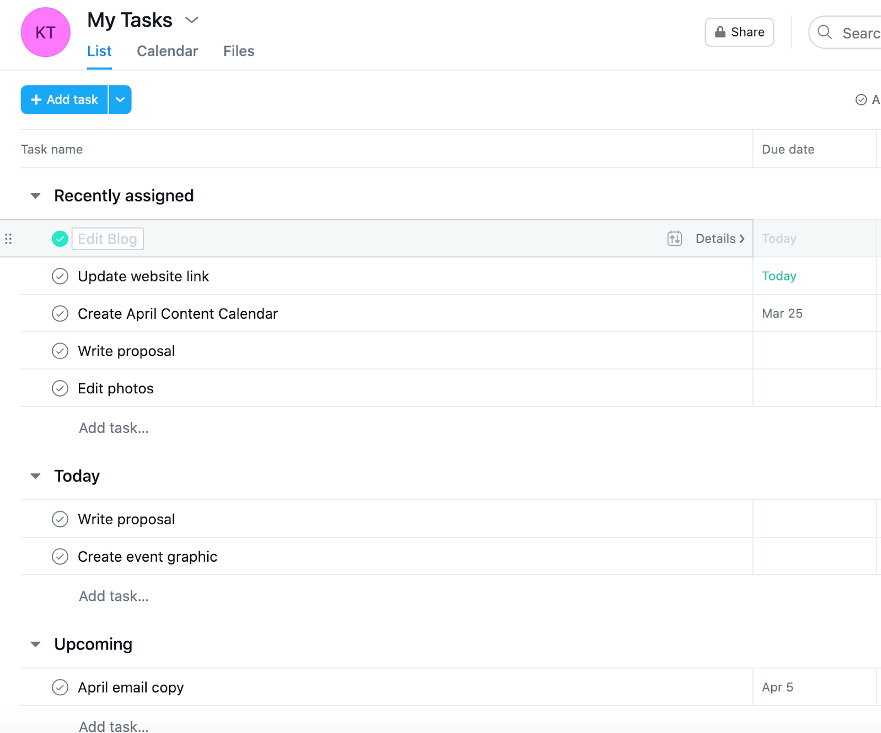
Another tool you may expect your team to use is a task management system. Take a look at Asana, for example. You can see that there are team tasks as well as individual tasks. This tool is used for project management to keep on track with deadlines and to signify what tasks individuals are personally responsible for.
Video Calls
You’re likely familiar with Zoom, Google Meet and other video platforms at this point. Every team has their own preference, but you will participate in many video calls.
With any platform, remember to practice proper video call etiquette:
-
Make sure you are visible and your background is clean and appropriate
-
Close out other tabs to avoid distractions
-
Mute yourself if someone else is talking to avoid background noise causing interruptions
Role SpecificÂ
Additional platforms you can expect to use will vary by industry and what role you have. Here are some examples of potential platforms you may see based on your role:
-
Sales: Hubspot, Salesforce, AirTable, PipeDrive
-
Marketing: Hubspot, Mailchimp, Marketo
-
UI/UX: Sketch, InVision, Figma
-
Data Analytics: Datapine, Oracle Analytics Cloud, Tableau
-
Business Analysis & Finance: NetSuite, Octave
-
Software Development: Jira, GitHub, Linx
As with any internship, there will be a learning curve. You won’t become an expert in any of these platforms overnight, but the good news is there are tons of resources on how to use them. And don’t be afraid to ask questions! Your coworkers know you are just starting out and will be willing to help out.
Most importantly, a virtual internship offers important experience that you will leverage in subsequent interviews with entry-level employers about your ability to work remotely with ease. Amidst all the uncertainty that COVID created, one certainty for the future of work appears clear: remote work with distributed teams will continue.
If you’re interesting in doing a remote internship this summer, our Career Accelerator Program matches you with a global startup – applications for term 1 close March 21st.

